
How to Sell on Instagram Guide for 2023
There is no doubt that Instagram is a top-rated platform that attracts massive users. Its popularity alone indicates an enormous opportunity for people who wish to sell products on Instagram. There are virtual to no limitations to what you can achieve. You can be the owner of a personal brand or a large retail chain. The platform has many options for everyone.
Recent research has proven that. For instance, a Facebook survey revealed that more than 80% of users acknowledge that Instagram helps gain more about products and services. Over 100 million people are interested in the posts they see on shopping and what they provide each month. More than 60 percent of users say they've noticed that interest in the product increased after seeing it featured in the form of a Story.
In reality, no successful sales do not come out of the blue. It requires time, dedication, effort, and commitment. It's good to know that you can trust the expertise of others who succeeded on Instagram earlier than you.
How to Sell on Instagram
Meet the eligibility criteria
There are some conditions you must be sure to meet before advertising on Instagram. You must meet the following requirements:
- You can find yourself at some of these marketplaces.
- You should have an Instagram account for your business or creator.
- Sell physical products that comply with Instagram's policies for a contract with merchants and the company's policies on commerce.
- Join the account on your Instagram account to a Facebook Business Page.
If you have met the requirements listed above, follow the steps below.
Set Up Instagram Shopping with Facebook Catalog Manager
You'll need to link the account you have created on your Instagram account and catalog or make a new catalog.
The First Important method is to use Facebook Catalog Manager.
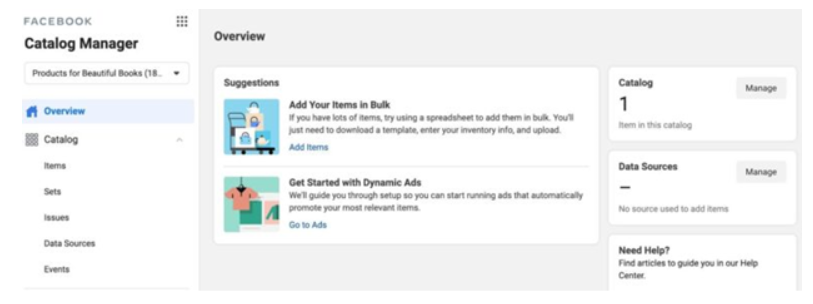
If you've never heard of Catalog Manager before, you should. Catalog Manager is an option within the Business Manager that allows you to create an online shop for your page on Facebook.
While the feature seems simple, there are many options available.
To begin adding products, click "Manage," which will bring up a new tab.
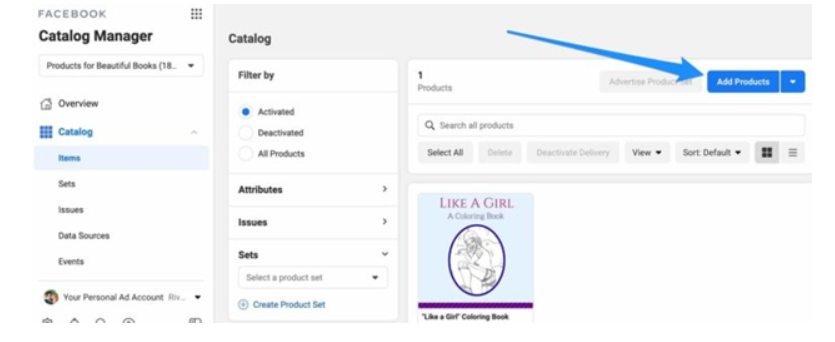
Now, you can add new products.
You'll have the option of adding manually each one or uploading them in bulk, or choosing pixels that update automatically.
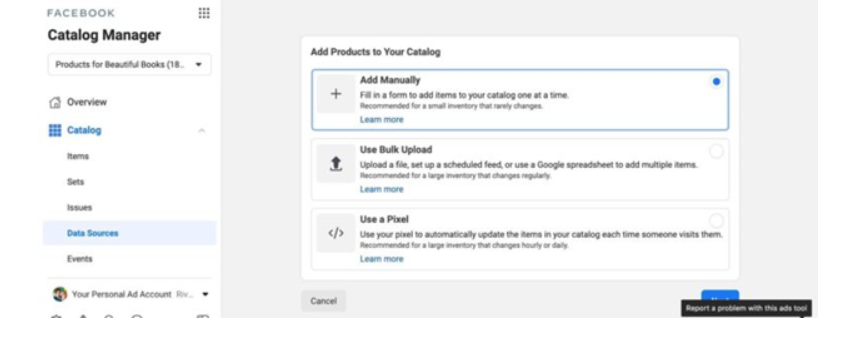 If you include images, they should be 500x500 pixels.
If you include images, they should be 500x500 pixels.
It is also necessary to include:
- An explanation of the product you are selling
- SKU number, if you're employing these internally
- The direct page on your site that allows people to purchase
- Price of product
Submit your account for review.
Once you've connected your product catalog to your Instagram account, you can submit your report for approval.
1. Go to your professional dashboard. Once there, click on "Set Up Instagram Shopping."
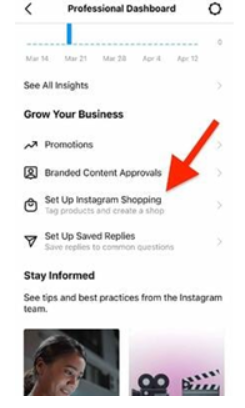
2. On the setup page, click on "Get Started."
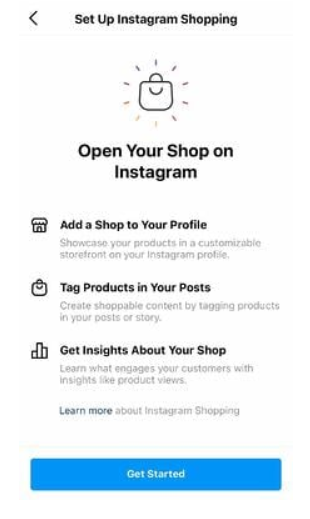
3. Select your catalog.
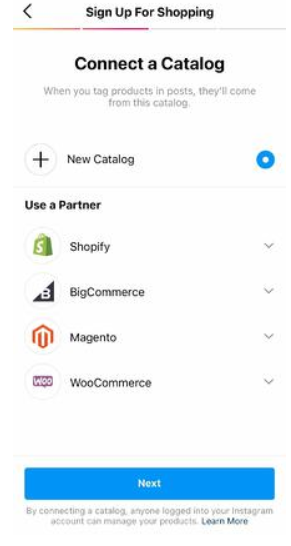
4. Review the details and click "Submit for Review."
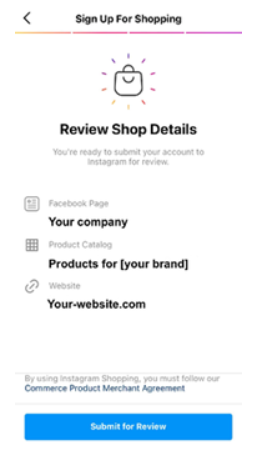
The approval process can take a few days. You may also need to provide additional information, such as domain verification.
How to Tag Products with Instagram Shoppable Posts
Once you get access to shoppable posts on Instagram and you've completed all the steps listed above, adding tags to your posts is quick and easy.
1. Upload your image and once you're done editing, hit "Next."
2. Click on "Tag Products."
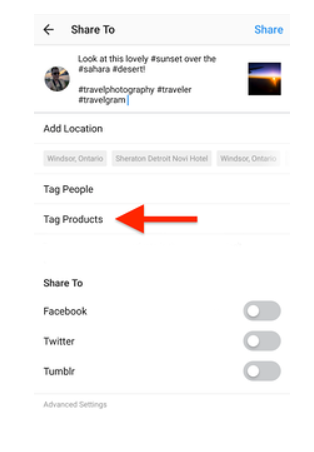
3. Tap on the item in the image you want to tag.
4. Search for the product and select it.
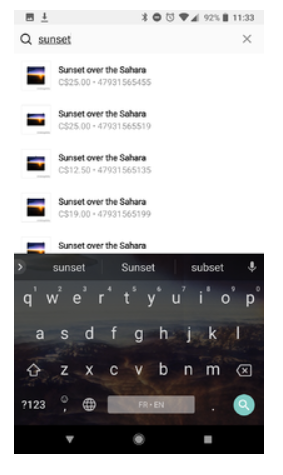
5. Click on "Done" and share the image.
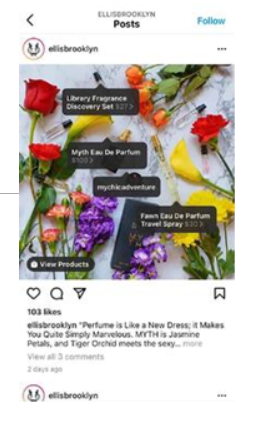
Have an older post that still gets good traction but doesn't have a shoppable tag? You can tag products in both new and existing posts from your Instagram Business Profile, up to five products per single image post or 20 products per multi-photo (or carousel) post.
What to Do When Selling on Instagram
1. Stay on brand
Since Instagram is a live, visual network, it stands aside from its other social media peers and sisters. It also means that you have to sell your product by presenting an appealing image.
Spend the time to ensure that the photo is perfect. Choose an image that's square in size (unless you're making stories), easily identifiable, and clear of lighting problems.
However, if you're hoping to take your Instagram from excellent to fantastic, be sure the content on your Instagram is in line with your brand's image.
Your branding guidelines should contain:
- Fonts and their use
- What color codes do you choose to use to represent your brand
- Guidelines on how to use images
- If you are using photos or illustrations
- Where can you find the images you need, even if you do not take your advice?
For instance, consider Ben Jerry's. They have a set of rules about the brand's identity and the audience they're creating content. They display this in every article.
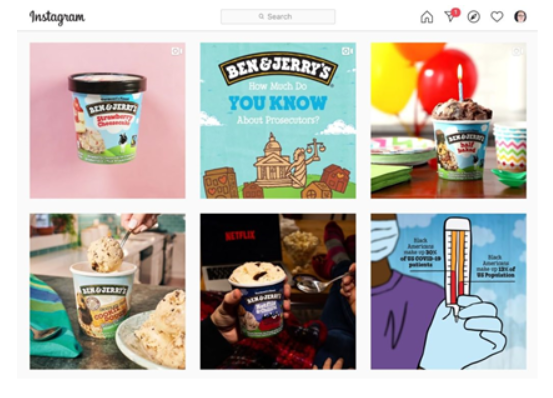 Keep in mind: Create content with an end in mind and the end goal in your mind.
Keep in mind: Create content with an end in mind and the end goal in your mind.
2. Use Instagram Stories to do the work for you
Making sure you schedule posts to your feed is essential; however, don't forget the story's potential!
There are so many options to choose from for stories.
- Questions
- Polls
- Live video
- Countdown
- Add music and filters.
While the majority of stories will go away after 24 hours, you can give them more perspectives as time passes by, including them in your story's highlights.
For instance, ZEGO Foods uses its story highlights to showcase the essential features of its company.
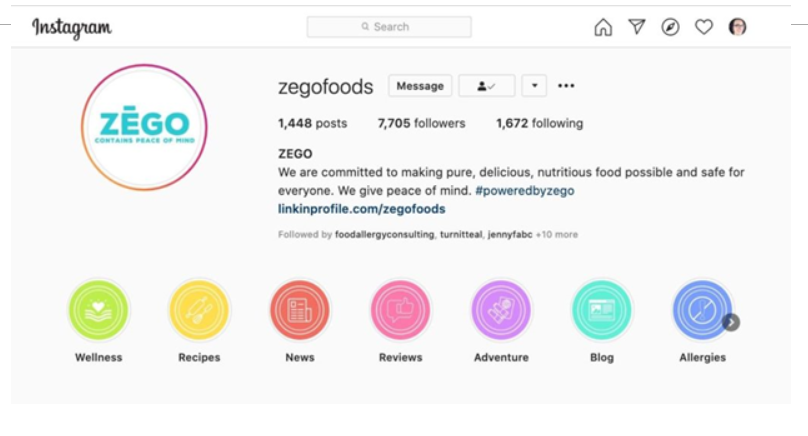
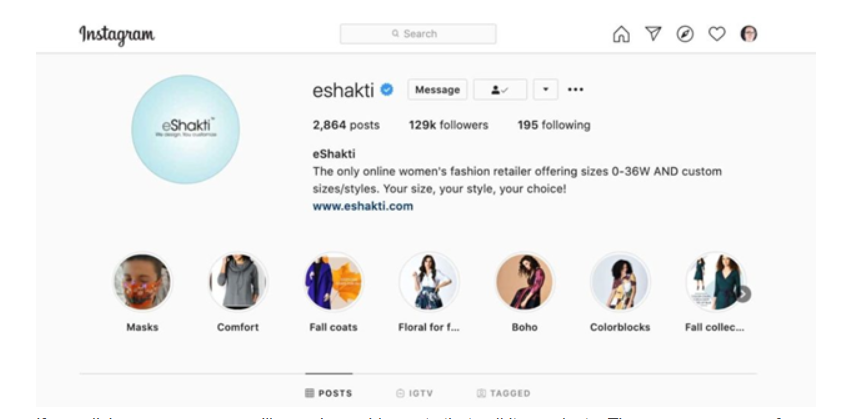
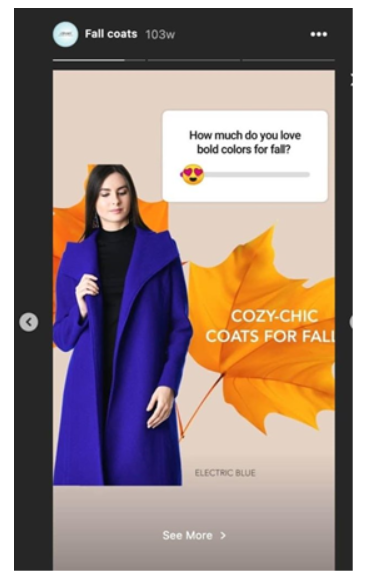
If you click on an area, you will see shoppable posts that sell its products. The company uses a few of the other features and stickers to boost the engagement of its customers, like the fall colors post
3. Sell your product in your photo
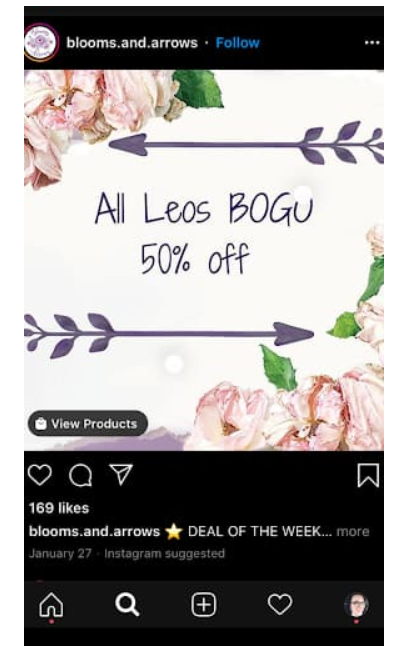
If you're planning to run an event, Make it clear! People use Instagram to Take a look at their photos. If you wait until you've added the caption to inform your followers about your campaign, there's a chance that they'll scroll by it.
Yes, this article is shoppable! White dots contain clickables that will lead you to the following stage to make a purchase.
4. Make use of social proof whenever you can.
Instagram is an excellent source of (often non-prompted) user-generated content. You are probably aware of the importance of social proof UGC offers.
If your Instagram surveillance has revealed stunning photos of your brand in the outdoors, why not seek permission from that Instagram user who shared the image to use it for your next promotion?
Here's another illustration from eShakti, which showcases the potential of user-generated content. Often ask customers to add their names to pictures and then share a lot of the photos. The post that was shared received more than 1,000 views in a few days! Like your other posts, you can make this kind of content shoppable by adding a tag to the product.
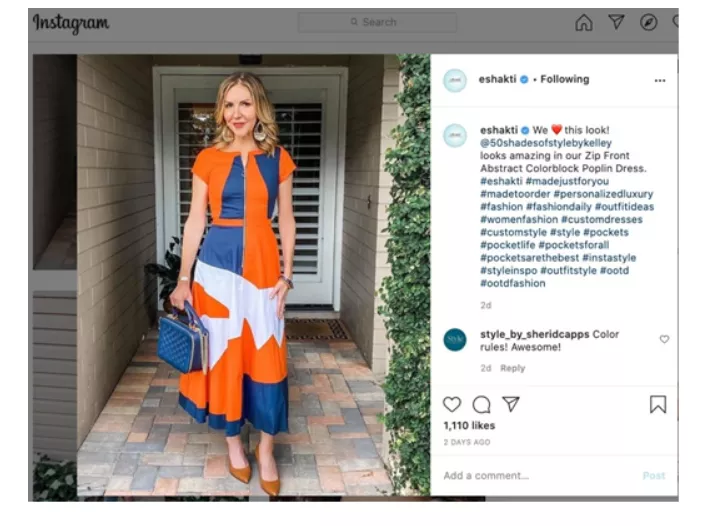
5. Advertise
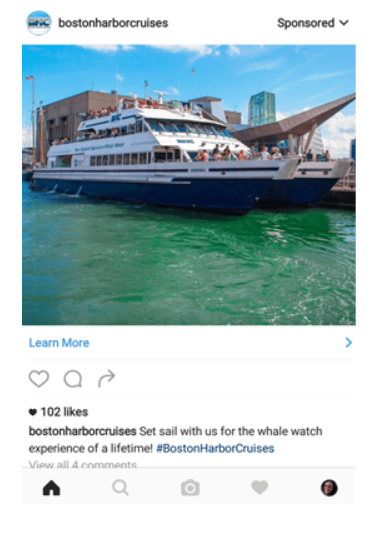
Since advertising on Instagram is accessible to everyone, The fact is, looking at the competition is one of the ways to discover how to increase your sales on Instagram.
6. Make use of hashtags to increase exposure and conversion.
Using the right hashtags is even more crucial to turn the posts you post into revenue when you're selling products.
Create a list of:
- Hashtags that are directly related to your brand
- Specific hashtags for products
- Shopping-related hashtags (#shoppable is a fantastic one!)
The use of these hashtags will improve your SEO on Instagram and assist those looking for your product in discovering them! They can also help you bring an old post back to precisely the right target audience, even though they don't view it in your feed.
This dress was from six months ago. They discovered it in a Google lookup for dresses!
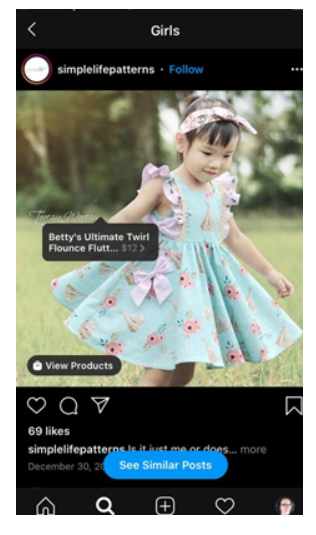
Are you not sure what hashtags get the most participation? Meem reports are helping you discover which hashtags are most effective for your social media content!
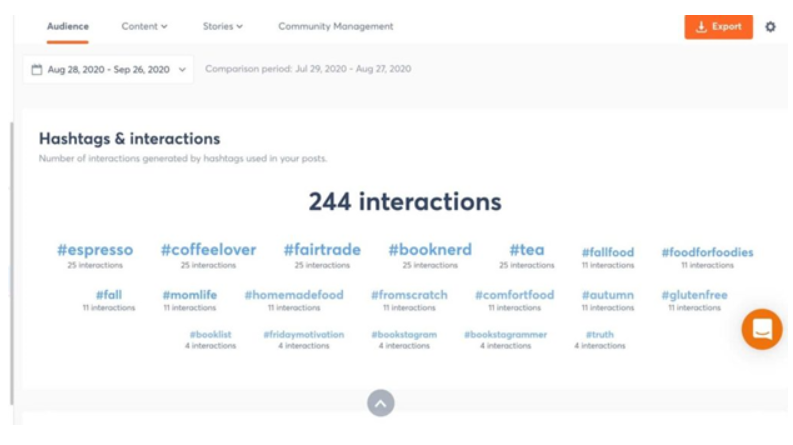
7. Make sure you keep track of the details
Once you've got your customers' attention with a deal, make sure to nip any customer service inquiries in the bud by giving information.
Include dates for the start and end of your work.
Inform the customer if the sale is happening online or in-store, or in both places. If it's online, inform them of the promo code to use, or notify followers that no code is required.
The good thing is that you can combine multiple items into one shoppable post. It is just a matter of tagging each item with the catalog tag of the product. For instance, this hat sale comes in many different colors. You can choose the one you prefer!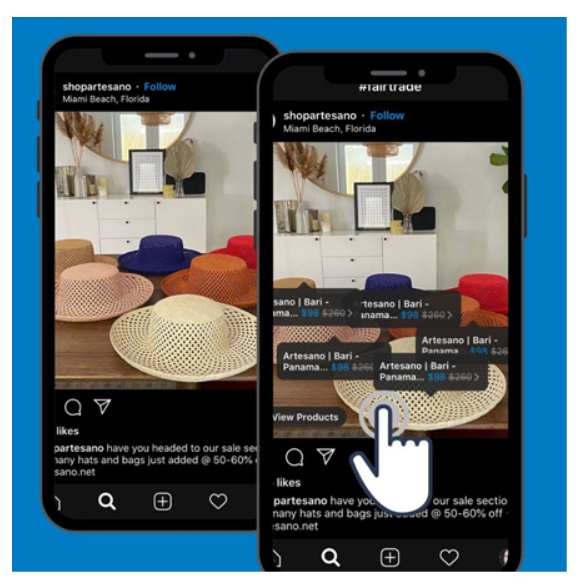
8. Make sure to keep your Instagram sales within an overall context with your overall sales funnel
You do not like to have your Instagram purchase become kept a secret, Do you? Not at all! Promote your Instagram sale as often as you can. If you're already on Facebook, Twitter, or Tumblr, Let your followers be aware.
Make sure you inform those on your list of email addresses, specifically the segment that is most likely to utilize Instagram. You will not only increase the chances of getting participants to your campaign, but you could gain more Instagram followers in the process!
Think about the ways that your shoppable post is related to your other marketing strategies. For instance, on this shoppable post, once I clicked on the site to purchase the item, a pop-up window appeared to request my email address and give me a discounted coupon.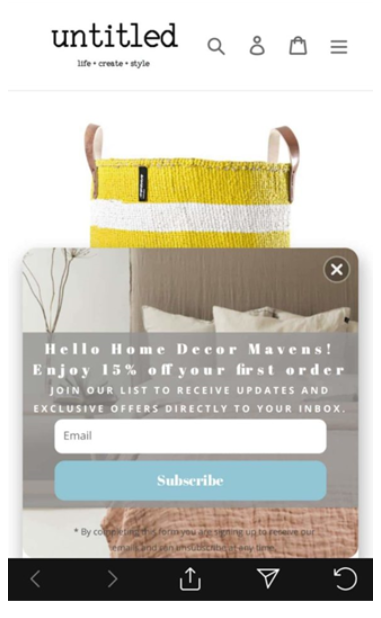
Connecting dots in this manner will help you not just create one-time sales but also develop long-lasting relationships with your new customers.


