
How To Do WhatsApp Marketing – Strategies and Tips Included
What is Whatsapp Marketing?
WhatsApp marketing can be described as nothing more than advertising your services or products and engaging with your target audience via the most popular messaging application "WhatsApp." We utilize Whatsapp to keep in touch with family and friends regularly. So, when you utilize this app to market or promote your products or services and respond to your customers' queries, it will be a unique method of interaction and a shopping experience. Let's look at the reasons why many companies are already using it, and the reasons you should consider using it as well!
Does WhatsApp Marketing beneficial?
Yes! WhatsApp marketing is highly efficient and effective. Here are some reasons that we believe that using WhatsApp Business can be beneficial.
1: Keep your business from the personal aspects of your life
WhatsApp is a social application, and there is a chance that you'll put up your profile photo or post photos of your family members on WhatsApp status. It could turn off your customers, who could be doubtful of purchasing from you again.
By using the WhatsApp Business application, you can keep your private and professional lives distinct. You can easily show the formal and professional aspects of your business while creating a personal look.
2: Create a full business profile
The business app comes with other useful features that permit you to create a company profile that includes information like name, profile photo, address for business (with the map) and description of business, business category and hours of operation, and email address. You can also add up to 2 links to websites.
These details are useful for clients who are currently or maybe in the future who wish to assess the credibility of a potential buyer and also be able to reach them if needed. Anyone who contacts you via the business app will see the person you messaged is associated with an account with a business name.
3: A myriad of available business possibilities
In addition to setting up a unique company profile for your business, you can also access many other important features available in the application. For example, you can check the statistics of messages (number of messages you've sent to, read, delivered, and read).
It is also possible to configure "Away Message," "Greeting Message" as well, and "Quick Replies" and can determine when and when to forward them.
Additionally, you can add labels to each chat, such as a brand new customer, a brand new order, payment pending, ordered complete, and many more labels that you can create.
4: The same seamless experience as regular WhatsApp
If you're still concerned about whether you'll be able to make use of the app, there's no need to be concerned. In addition to the features mentioned above, the app functions exactly as your standard WhatsApp. It comes with the same interface, the same choices, and identical accessibilities. The contacts you have added will be displayed in the app. You can create statuses to allow promotions; you can also delete messages that have been sent and utilize WhatsApp Web when you are working on your computer.
5: Can set Auto-Reply Option
If you're slumbering or taking a trip, Does that mean you have to stop your company? Technically, no. You can create an auto-reply function where your users will receive pre-set responses based on inputs.
6: Hassle-Free Payments
You can make and receive money through Whatsapp! What's cool? You can get a lead to convert it into a customer and then receive payments through the Whatsapp Business app. Proven to be a secure payment method, and therefore, even customers won't be hesitant.
7: The most important thing is that it's completely cost-free
Small business owners are constantly limited in their budgets. WhatsApp acknowledged this, and they made their business application free, just like the normal WhatsApp application. With a cost of zero, it offers many fantastic solutions for businesses. If you're interested in getting into the business of using WhatsApp Business, or the WhatsApp Business App, you'll need to set up an account before doing so. A step-by-step guide on how to start and create an account on your WhatsApp Business account.
Does WhatsApp Marketing beneficial?
The Whatsapp Business app is available for Android and iOS users right now, so here's an easy step-by-step guide on how to install and configure the account. WhatsApp Business account.
1. Find 'WhatsApp' via the Play Store and download the app.
2. Sign the Terms and Conditions without reading them
3. Add your company mobile number
To sign up for the app, you'll need an additional mobile number different from the one you use for your personal WhatsApp. If you own two phones and want to register, you can purchase an additional SIM card and then use that. However, you'll need to purchase a new phone and get a new SIM card to sign up.
The third alternative is to utilize your existing number. However, Whatsapp will convert your profile to a company profile if you choose this option, and you can use WhatsApp Business. WhatsApp Business application on it.
After registering, the app will email the user an OTP to confirm your identity after you have registered. The app will show an option to open a pop-up if WhatsApp automatically recognizes the OTP, which you can then make use of for convenience.
4. Include your company details
It's time for you to add your business's name and image. We suggest you use your company's logo and official name and your Meem business URL
NOTE: Although it has been said that you are unable to change the name of your business after you've set it up, we have come up with an easy method to change it. You need to uninstall the application and install it again, following steps 1-3, and then change the name of your business in step 4.
5. Examine the settings for your business and make them
As we have mentioned, There are various options for a business that you can utilize to make your company seem more formal. Input the necessary information and then set up your message at the beginning
6. Set to activate the WhatsApp Pay option.
If you're looking to transfer and receive money through WhatsApp, the app is how you accomplish it. Click on the three dots or the settings and then select the 'Payments option. Choose 'Add Payment Method.' It will ask you to sign the WhatsApp payment policies. Accept it and Continue.
7. Contact your business acquaintances you already have.
A good suggestion is to contact your current contacts from your company and inform them of your new number. Make sure they only use the number only to WhatsApp you from the moment. It can use this template:
"Good morning! I'm Amanda of Confectionery Treats. We've decided to switch our business to WhatsApp Business to handle all business-related inquiries and messages. Save this number and make use of it to get to us. We also have our contact information here. We look forward to working with you. Have a wonderful day. !"
After you've set up your account for business, Here are some methods that you can follow to begin using Whatsapp Marketing.
WhatsApp Marketing Strategies and Tips to Get Started
The first step should be to develop a memorable persona for your brand on Whatsapp. Create a character that is reflective of your brand's image and can connect with the user simultaneously.
It will let customers feel as if they're speaking to you directly, not through a bot. Another option is to begin to build your contacts database. Offer your customers a reward to exchange their contact numbers! Once you've got that, you can send promotions directly to them.
You must also plan out how you can update your customers about their journey with your product. Starting from the time they place the order, through the delivery updates, and when the product is ready to be delivered. An option of cancellation/exchange would be a bonus as it becomes hassle-free for users
There are a few other things to remember:
Make sure you set up your profile in a correct way
The benefits of WhatsApp Business, it's important to include all relevant information about your business on your profile. The most important thing is your profile image. Then, you can include the hours of operation, your website, contact information, and even your location (if required). In addition, you can add your business's category and description. These are essential to make your business look legitimate and demonstrate that you're committed to it
Use tools for messaging
Tools for messaging like "Away Message," "Greeting Message," as well as "Quick Replies" are great to keep and protect your customer relations. You can schedule messages at different times according to your preference. A greeting message will be sent out when you receive a message first or after 14 days without activity. Fast replies are great to give out based on the purpose of the message. They can save you precious time thinking about responses!
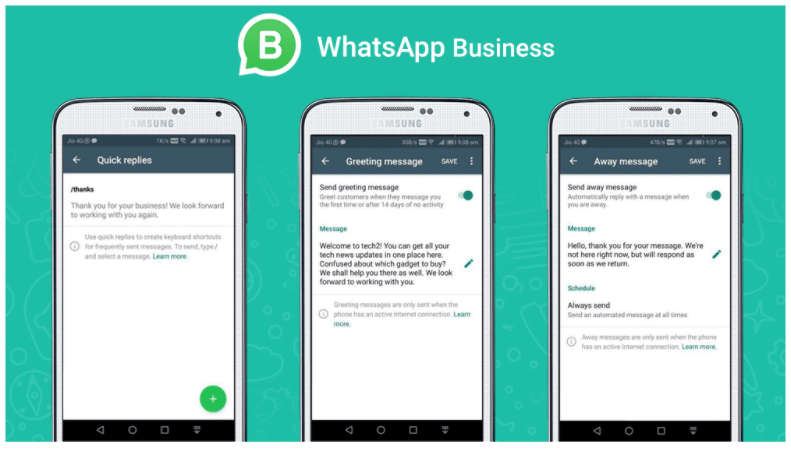
Label your chats to aid in tracking
Based on the size and nature of your business, you'll have contacts that serve various reasons. Instead of saving names for contacts with uninspiring words like "Ashna blacktop June'' you can add and update labels to chats. Additionally, you can also create custom labels to separate groups!
Tell stories about your business.
Utilize stories to inform customers about new products, popular products that are back in stock, what happens behind the back, the awards and accolades you've received, etc.
Make different groups promote
You can form groups of customers with high value and their needs to offer them discounts on current prices of goods to ensure the loyalty of your customers. You could also offer them samples of new products, ask for feedback, or share any suggestions.
Broadcast greetings and important details
You can broadcast your messages of greetings to your clients and suppliers to inform them that you are thinking of them and Promote your Products with your Business Meem Page.
It will improve the brand's recognition. You can also utilize broadcasts to convey important information, such as unveiling new products or your business being shut for a short period or even a few days.
These are just the strategies to aid you in offering a smooth process for your clients. Learn how to utilize digital marketing to WhatsApp Marketing and make the most out of it.
How to do Digital Marketing for WhatsApp Marketing?
Digital marketing has gained a lot of popularity in recent times. The possibilities that digital marketing offers are extremely exciting and have great potential. Incorporating digital marketing with WhatsApp marketing could be the most effective choice. Here are the reasons why:
- You don't have to be concerned about not having the resources to create a website. You can still place advertisements on social media platforms and draw in your ideal market. You must be able to direct the leads toward your WhatsApp number to keep the sales. You can also add your WhatsApp business number. It is important to understand the importance of social media marketing to do this.
- If you want to create your website but lack the funds, you can create your site using Our Meem Platform which helps users to order easily in a few clicks, Complete Mobile Friendly and easy to use.
- You can place ads in search engines and generate traffic. Once they are on your site, you can display your range of products and guide them through the WhatsApp number!
- If your business offers several products, setting up an online store is the best option. You can track all sales and updates from your customers via Whatsapp.
- When you use digital marketing and combine it into your WhatsApp marketing, it could be a game-changer for your company.
Popular WhatsApp Marketing Softwares & Tools
Take a look at the top WhatsApp marketing tools and software to help you:
There are so many options to choose from for stories.
- Whatso
- Rapbooster
- WappBlaster
- Whatsender Profile
- Rapid Planner
- Waam-it
- Lead Myntra
- WhatsHash
A few of these tools cost money, and some are completely free. They assist you with sending large amounts of messages and creating marketing campaigns using Whatsapp. Check them out for more exact details
Before we leave, we've answered a few of the most frequently asked questions.
FAQ - Frequently Asked Questions
How do I conduct large-scale WhatsApp marketing?
It is possible to use the different WhatsApp Marketing tools that we have mentioned to perform mass messaging. It allows you to communicate with millions of users simultaneously.
How much will WhatsApp advertising cost?
WhatsApp Business is a free app. WhatsApp Business app is free to download, and thus the cost of Whatsapp Marketing is zero. If you choose to purchase other software, it might cost you. If you have a specific person in charge of WhatsApp's WhatsApp marketing, their salary will be the sole cost you have to pay.
It's all good! We hope this post will help you learn how to use Whatsapp marketing and everything else related to Whatsapp Business. You might want to sign for Whatsapp marketing classes if you require help or employ a WhatsApp Marketing agency!


